예제의 결과물

준비물 & 결선 & 세팅하기
아래 링크를 참고해서 준비해주세요.
* 준비물 구입 링크
https://smartstore.naver.com/frontiers/products/5380911083%EF%BB%BF
스마트폰제어 LED 간판 오픈 입구 전광판 아트사인 부동산 전광판 영업중 개업선물 카페 식당 :
스마트폰과 블루투스 연결을 통해 글자와 이미지를 마음대로 변경
smartstore.naver.com
소스코드 다운
iotfrontiers/popsign_examples (github.com)
GitHub - iotfrontiers/popsign_examples
Contribute to iotfrontiers/popsign_examples development by creating an account on GitHub.
github.com
위 링크에 들어가셔서 연두색의 Code 버튼을 누르시고
Download ZIP 버튼을 누르면 전체 예제 파일을 다운 받을 수 있습니다.
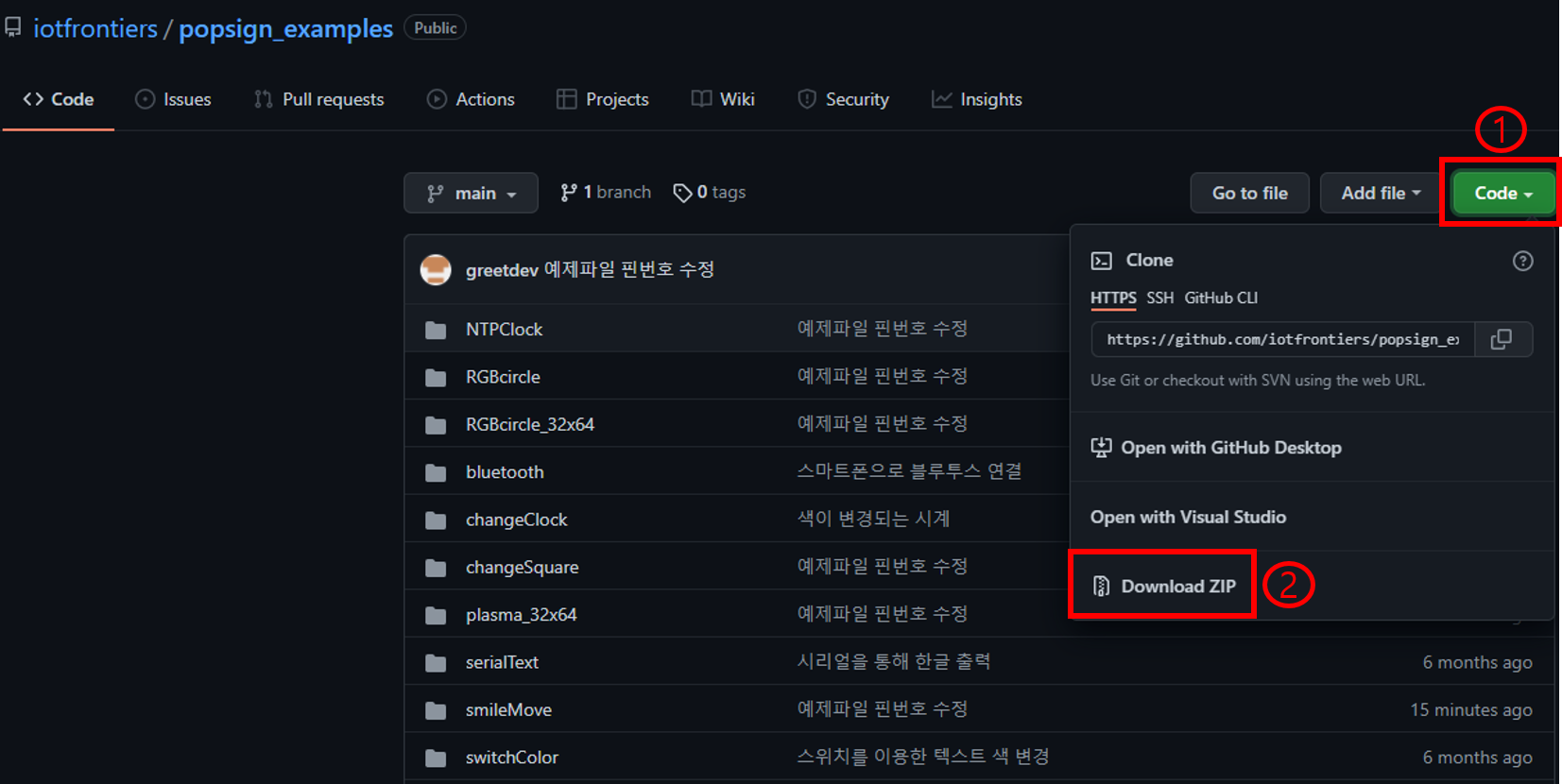
업로드 준비
① 파일 - 열기 항목을 눌러서 현재 진행하고 있는 예제의 ino파일을 선택합니다.
② 보드와 PC를 USB C타입 케이블로 연결합니다.
③ 장치관리자에서 보드가 연결된 포트를 확인합니다. USB-SERIAL-CH340 이라는 이름으로 표시되어 있습니다.

④ 위에서 확인한 포트번호를 IDE에 설정합니다

⑤ ESP-32 Dev Module 보드를 선택합니다.
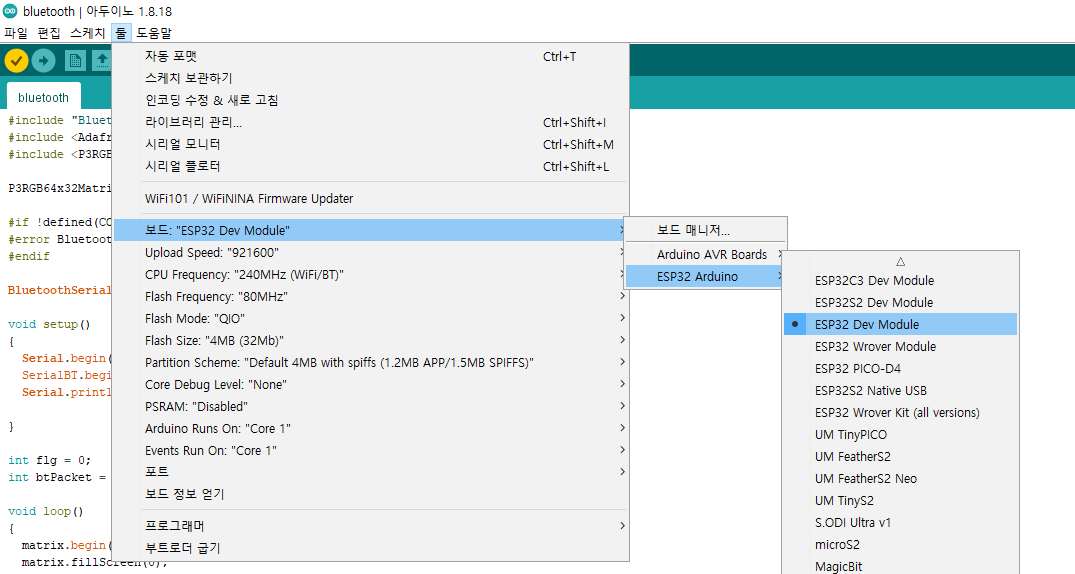
⑥ 업로드 준비가 다 되었습니다. 업로드 버튼을 눌러서 업로드 할 수 있습니다.

testshapes_32x64 소스코드
/* Derived from Adafruit RGB_matrix_Panel library */
#include <Adafruit_GFX.h> // Core graphics library
#include <P3RGB64x32MatrixPanel.h>
// constructor with default pin wiring
// use this constructor for custom pin wiring instead of the default above
// these pins are an example, you may modify this according to your needs
P3RGB64x32MatrixPanel matrix(25, 26, 27, 21, 22, 0, 15, 32, 33, 12, 5, 23, 4);
void setup() {
matrix.begin();
// draw a pixel in solid white
matrix.drawPixel(0, 0, matrix.color444(15, 15, 15));
delay(500);
// fix the screen with green
matrix.fillRect(0, 0, matrix.width(), matrix.height(), matrix.color444(3, 8, 15));
delay(500);
// draw a box in yellow
matrix.drawRect(0, 0, matrix.width(), matrix.height(), matrix.color444(15, 15, 0));
delay(500);
// draw an 'X' in red
// matrix.drawLine(0, 0, matrix.width()-1, matrix.height()-1, matrix.color444(15, 0, 0));
// matrix.drawLine(matrix.width()-1, 0, 0, matrix.height()-1, matrix.color444(15, 0, 0));
// delay(500);
// draw a blue circle
// matrix.drawCircle(10, 10, 10, matrix.color444(0, 0, 15));
// delay(500);
// fill a violet circle
// matrix.fillCircle(40, 21, 10, matrix.color444(15, 0, 15));
// delay(500);
// fill the screen with 'black'
matrix.fillScreen(matrix.color444(0, 0, 0));
// draw some text!
matrix.setTextSize(1); // size 1 == 8 pixels high
matrix.setTextWrap(false); // Don't wrap at end of line - will do ourselves
matrix.setCursor(8, 0); // start at top left, with 8 pixel of spacing
uint8_t w = 0;
char *str = "P3indoorSMDDisplay";
for (w=0; w<8; w++) {
matrix.setTextColor(Wheel(w));
matrix.print(str[w]);
}
matrix.setCursor(2, 8); // next line
for (w=8; w<18; w++) {
matrix.setTextColor(Wheel(w));
matrix.print(str[w]);
}
matrix.println();
//matrix.setTextColor(matrix.Color333(4,4,4));
//matrix.println("Industries");
matrix.setTextColor(matrix.color444(15,15,15));
matrix.println("LED MATRIX!");
// print each letter with a rainbow color
matrix.setTextColor(matrix.color444(15,0,0));
matrix.print('3');
matrix.setTextColor(matrix.color444(15,4,0));
matrix.print('2');
matrix.setTextColor(matrix.color444(15,15,0));
matrix.print('x');
matrix.setTextColor(matrix.color444(8,15,0));
matrix.print('6');
matrix.setTextColor(matrix.color444(0,15,0));
matrix.print('4');
matrix.setCursor(34, 24);
matrix.setTextColor(matrix.color444(0,15,15));
matrix.print("*");
matrix.setTextColor(matrix.color444(0,8,15));
matrix.print('R');
matrix.setTextColor(matrix.color444(0,0,15));
matrix.print('G');
matrix.setTextColor(matrix.color444(8,0,15));
matrix.print("B");
matrix.setTextColor(matrix.color444(15,0,8));
matrix.println("*");
// whew!
}
void loop() {
// do nothing
}
// Input a value 0 to 24 to get a color value.
// The colours are a transition r - g - b - back to r.
uint16_t Wheel(byte WheelPos) {
if(WheelPos < 8) {
return matrix.color444(15 - WheelPos*2, WheelPos*2, 0);
} else if(WheelPos < 16) {
WheelPos -= 8;
return matrix.color444(0, 15-WheelPos*2, WheelPos*2);
} else {
WheelPos -= 16;
return matrix.color444(0, WheelPos*2, 7 - WheelPos*2);
}
}

댓글